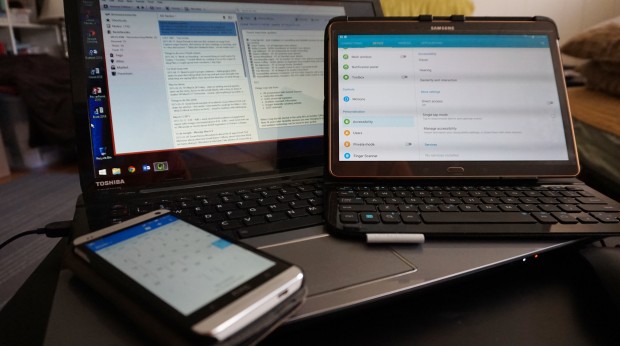
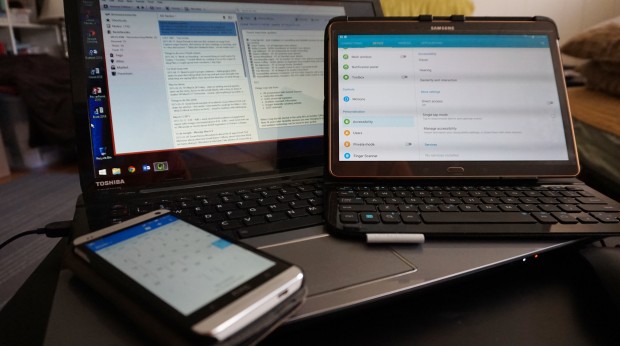
How the Accessibility Act is integrated in Ontario’s colleges
Archive 2015 Apr 29, 2015 Savanna Chiblow
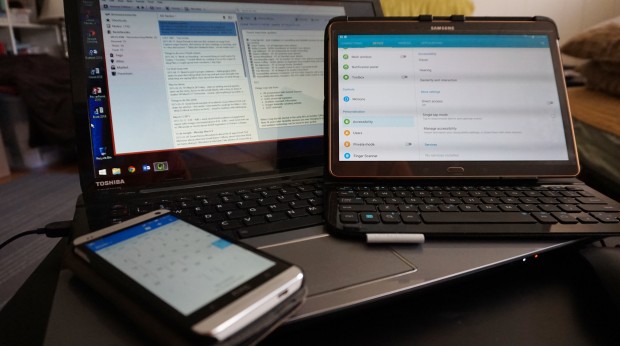
Savanna Chiblow is a final-year student in Humber’s Journalism Degree program. Chiblow’s thesis project examines how the Accessibility of Ontarians with Disabilities Act (AODA) is integrated in the province’s colleges. This audio link is Chiblow’s interview with Algonquin College’s assistive technologist Jason Timms, one of seven people Chiblow interviewed for her article. Alternative text is provided for the audio link.
The Accessibility for Ontarians with Disabilities Act (AODA) provides opportunity for those who are being overlooked. As stated on the AODA website “[The Act is used to] achieve accessibility for Ontarians with disabilities with respect to goods, services, facilities, accommodation, employment, buildings, structures and premises.”
The AODA became official legislation in 2005 and is now used a form of documentation to ensure that regulated mandates created and cited for and by the AODA are being implemented everywhere. While the AODA is very broad, it has allowed people with disabilities the ability to be on the same level as other able-bodied persons. Accessibility for all people is an important cause.
The AODA is a human rights cause for those who might be overlooked because of their disability and in turn creates accessibility for those to be recognized and taken seriously. While the AODA doesn’t necessarily just focus on making places like college institutions accessible it does help students who have faced barriers or are now facing barriers to remove them. Now at most colleges there is someone in either an advisor or coordinator role to help with taking down these barriers and to ensure that AODA mandates are being implemented in the school system.
“One of the strongest messages that I have been trying to get across to the College is that accessibility is not a corporate responsibility, not just a student service,” Algonquin College’s accessibility advisor, Karen Coffey, writes in an email. She explains that while the Centre for Students with Disabilities at Algonquin College is aimed to help students academically it doesn’t mean that they are responsible for every other accessibility issue that arises at the college. Coffey is the person who students and staff members need to go to when someone is facing a barrier, whether it is an issue with the readability of a sign on campus or an issue with an elevator.
“I hope that in five years we have worked out most of the challenging accessibility issues like web accessibility,” Coffey writes in an email.
When Jason Timms became an Assistive Technologist (AT) at Algonquin, it was a newly created position in the province.
“I was the first person to hire him []. We were hiring our first AT and he was a recent graduate that used the technology so I could not think of a better person for that role,” Coffey writes in her email.
Fourteen years ago Timms was a student at Algonquin College. He was learning the technology that he needed to use for his own low-vision impairment. Algonquin had some employees working at the Centre for Students with Disabilities but the centre was really just a space to house the technology.
“I had to train myself with my own equipment and to find my own stuff really because I had always been into technology and had been comfortable with my own disability,” Timms says. During that time there were only four computers, a scanner, a printer, and a large monitor in that office space for students with disabilities.
In 2005, the AODA was enacted. The act calls for every building, job position, and institution needed to become accessible for those with disabilities.
Ten years later, the province is closer to becoming 100 per cent accessible as defined by the AODA as the role of accessible learning or disability services and the roles of employees change to adapt to the needs of students.
“We’ve definitely changed because of AODA legislation. We’ve been really interested in that before we were mandated to that and we’re not perfect. There’s so much stuff out there. But we’re moving towards it,” Timms says.
“I would say the evolution of accessibility standards for technology has been gradual,” Niagara College AT James McEwen writes in an email. McEwen has worked as an AT for the past 14 years at Niagara. McEwen explains there have been tremendous improvements with web accessibility because of the Web Content and Accessibility Guidelines (WCAG) and AODA legislation.
The WCAG is a guideline that helps users to have accessible content online. It is available as an online document that contains a list of requirements that go from providing text alternatives online to making content functional and available by a keyboard input.
“The capabilities of technology today have come a long way since 2001. However even the best technology cannot make any difference if it’s not used,” McEwen writes in an email.
AODA mandates help students access new types of technology for their disabilities when they become available. As classrooms become more accessible this technology becomes more available because there is a greater need for it.
“As legislation mandates institutions to provide accessible content, people are more able to access this content with their technology. Challenges around access are slowly improving to the point where students with disabilities can access their content at the same time as their peers,” Centennial College assistive technologist Lyle Williams writes in an email.
At Humber College there is a designated but not a constantly active group of staff and sometimes students who meet to discuss AODA plans and events. The AODA coordinator, Kathy Provost, helps administrate and run the meetings for this working group that happen every other month. This committee doesn’t help enforce AODA regulations and mandates but acts as a support and advocate group for the college itself. Just like Coffey at Algonquin College, Provost works through any sort of barrier requests at Humber.
“I’m the coordinator so if things have to be fixed or resolved through committee barriers, I will work with disability services or facilities, wherever the solution lies,” Provost says.
As AODA legislation grew to help people with disabilities gain the access they needed, the role of being an accessibility advisor became an actual job to help mandate and regulate the act. As Ontario grows closer to becoming 100 per cent accessible, there will be more of a need towards ensuring that barriers become removed.
The AODA website has a countdown to when Ontario needs to be 100 per cent accessible. The countdown says the province has nine and a half years left to ensure it meets this complete compliance goal.
Students with disabilities studying at colleges are a part of this human rights cause. Students who head to college need the same amount of support with their disabilities for success in their program.
Students play an important role for accessible learning services across Ontario because without them disability services would not be able to grow and adapt to the needs. As awareness of more disabilities increases students become more aware of their own diagnoses and of the technologies that can help them succeed academically.
“I learn from students, definitely, on what’s being out there. Especially with mobile apps we don’t necessarily look for specifically designed apps for the disabled community. We look at mainstream apps,” says Eve Revuelta-Lopez, one of the ATs at Humber College.
Revuelta-Lopez explains students are considered during the trial phase of introducing assistive technologies. Revuelta-Lopez will directly go to a few students to try out new technology and software to get their opinions and to see if there is anything that needs to be troubleshot in terms of issues that arise.
Donna Woodstock, an assistive technologist who has worked at Sheridan College for the past 12 years, says she works the same way with students. Woodstock recently received a C-pen that can scan a document and send it to your device to be viewed.
“I might spend a week or two playing around with it and then have a student, who I know is comfortable, to play around with it and get their feedback,” Woodstock says. How a student using a type of technology is a main focus for ATs. If the technology isn’t useable or accessible enough for a student then there needs to another option. While ATs provide an immediate service to students, they are also looking for better options for students to use in the future.
More students are entering college with a better idea of what they need to succeed because of what they have used in high school.
“I try to work with the students on what worked in the past or hasn’t and I try to mentor and they work out a system of what does [and] what doesn’t [work]. Sometimes I always explain to the person that with technology it might be the best tool until you try it,” Woodstock says.
“I see a perceived difference in the students entering into college. Everyone is under the assumption that they are very techy and it’s not really the case,” Woodstock says
Robert Pelletier, an AT who works at Cambrian College, says he has noticed a difference in the number of students entering the college system.
“I think they’re getting through high school better. They’re using the technology to get through high school and now they’re coming to college,” Pelletier says. He explains the number of students registering with disability services is increasing every year.
Timms from Algonquin agrees with Pelletier that accessibility help has made it easier for students to go to college but with the increase in the number of new students registering with disability services, ATs have time pressures to manage to see every student.
“I see over 580 students myself. If you do the math, one-hour per week it’s not possible. So we’re doing half-hour sessions, we work through lunch, we work after and before work because we need to see people. And if you need to help yourself, if you’re self-sufficient, I’m going to be really happy to show you YouTube. I don’t want you to waste four weeks,” says Timms.
When students aren’t able to acquire the technology they need, Woodstock says there are designated labs for these students to access by swipe card. If students have access to a computer at home, Woodstock says she will give them a list of free downloads to use. Woodstock says if they don’t have their own computers, she will train them on the lab computers. At Sheridan, students can also meet with peer mentors who can help with time management skills and with the technology.
But while the number of students who need assistive technology has increased, the students’ knowledge of the technology available and how to use it has also increased. And this has had an impact on the role of ATs.
“I think we’re working ourselves out of a job,” says Pelletier. The role of an AT has definitely changed over the years and will continue to change as technology moves forward and how the needs of students will change in response to that.
Timms explains that he works with the students to figure out the type of technology they need. Although he says a student’s problems and issues won’t be remedied with one appointment.
“We need to know what tools you already have. Work on that. So it’s not like a one-hour ‘Here’s your problem solved’ [experience],” Timms says. For some students with disabilities there might need to be a few different types of software or programs that they’ll need to use when it comes to learning in their programs. Timms explains there is never quite one solid answer or solution.
As colleges and students turn toward using mobile devices, the technology itself might make it harder for ATs to detect solutions.
“Definitely in the near future, in the upcoming years, I can see assistive technology having a stronger and stronger bond with mobile devices. Although that still has to evolve,” says Revuelta-Lopez. Revuelta-Lopez explains there will be a shift to dedicating more attention on mobile devices and their applications but that move has not happened yet.
“I don’t think we’ll be moving away from full software programs on laptop or desktop computers,” says Revuelta-Lopez.
Revuelta-Lopez explains another aspect of the ATs’ role will change when they start looking at how technology can serve as an accommodation instead of how they are using technology to be provided for students to reduce barriers.
Woodstock says when students access technology, the ATs aren’t able to monitor how they’re using the technology all the time. While it doesn’t happen very often, there is always the chance that students aren’t quite using the technology to help them succeed. “Most students know they need it and once they have it they’re using it effectively.
“I always feel thrilled and pleased when I have a student come back and they over the top with explaining how they are using their devices and they’re out explaining and showing [off these tools],” Woodstock says.
Pelletier says students are accessing these types of technology more often in high school so they’re more often exposed to what they need in terms of assistive technology by the time they enter college. The role of being an AT has changed from technologists as trainers or teachers to now technologists working more as guides on the side who focus on making sure the students are using the technology efficiently. At Cambrian College, Pelletier says he works closely with the students with the technology and a learning strategist helps the student learn with the content.
Revuelta-Lopez detailed in an email the types of assistive technology Humber College students use. They are: text-to-speech programs such as Texthelp Read and Write Gold, voice-recognition software such as Dragon Naturally Speaking, mind mapping software such as Inspiration, magnification / screen reading software, Livescribe technology, and time management applications.
She explains her role relies more on software-based solutions rather than stand-alone devices, and the technology they use more often now is mainstream technology.
“Smartphones are now one of the best types of assistive technologies used to support students with time management difficulties. Voice recognition is also becoming more prevalent in mainstream products,” Revuelta-Lopez writes in an email.
Woodstock explains how students are interact with software is changing. A lot of students are entering colleges already knowing how to use programs such as Texthelp and Kurzweil.
“For Sheridan itself we’ll use programs like Kurzweil and Inspiration. For equipment aspect we’ll use [the] Livescribe pen and other well used items,” Woodstock says.
Most of the ATs interviewed spoke about the capabilities of the Microsoft program, OneNote.
Timms explains OneNote has the ability to record audio while a student is writing notes in the application. A student can also import online documents into the program so a student can directly write notes a part of the document.
With most types of assistive technology that are available, students are becoming more independent and researching what they need to use in class themselves.
“They’re getting it more through the high-school system. They’re more exposed there so they pretty well know what they need by the time they get here,” says Pelletier.
As the availability of the software becomes more accessible to students before they even enter the post-secondary environment they become more efficient at learning new types of software or accessing versions they have already used.
“We don’t have to train them to use the hardware before they use the software type thing. So they’re coming up with their own ideas and I kind of find that great,” Pelletier says.
One obstacle that ATs face now is getting students who are coming back to study for a second career or to gain more education on how to use the software. Pelletier explains these students might need more time to accept that they need to use the technology or even to get used to software itself.
Students are able to access laptops through certain types of financial aid but as it becomes more common, tablets are being used more frequently on campus. Although with most assistive technology requests, students are now still only using laptops.
While it would seem the use of a tablet could be helpful for students, there is still a long way before it can adequately compete with the capabilities of a laptop. Woodstock explains there needs to be a legitimate argument before any purchase is made. The type of technology a student receives also depends on what they need versus what they want.
“I try to be on top of what their program requirements are but there are a lot of things you have to download, or it just depends on the program itself and whether it’ll be a functional tool,” says Woodstock.
Woodstock explains there might have only been one or two cases when a student actually received a tablet through this funding. The main reason was due to mobility issues where the student wouldn’t be able to properly carry a laptop because of the weight.
Cambrian College has a definite different perspective on laptops versus tablets as a form of assistive technology.
“We’re starting to move away with the new tech coming out, students are using tablets a lot and that software [Kurzweil] doesn’t come across,” says Pelletier. He explains that while tablets are becoming more of a norm on campus, the ATs still have a designated laptop that is given to students. Any software that is needed works on the standard laptop, although every few months they re-evaluate to see if any other devices compare well.
As mobile devices start becoming more common in the classroom, there is going to be a shift in what students will want to access. Through this shift, there will hopefully be a response in what these mobile devices are able to do to support a student academically.
“Mobile, students are mobile. They gotta do and have their technology with them. They don’t like being tied down to the desk. They don’t even like being tied down to their laptops some of them,” Pelletier says.
Woodstock explains that students are accessing apps more often now to help with time management, studying and writing. With this more and more apps are being recommended for students with mental health issues, such as anxiety. Mental health is becoming recognized as a disability that requires accommodations for a student to succeed.
“It won’t be an all size fits all which is what I try to avoid anyways unless it comes to programs you know will help. We’re going to have to be up on so many types of devices,” Pelletier says.
The Bursary for Students with Disabilities (BSWD) is a form of government funding students can access through disability services. It is required that there be a disability related need to access this bursary for assistive technology.
“Ninety-seven per cent of our programs are bring your own device. What that means is every single student, regardless of ability, is expected to bring a computing device,” Timms says. However, if a student needs an update to their computer or an additional type of software, Timms and other ATs at Algonquin try to find a way to use the BSWD.
Revuelta-Lopez explains Humber does access the BSWD for students requiring assistive technology
“We might recommend students use text-to-speech technology for support with reading but if they need a computer to run that software then they have the possibility of requesting help through the bursary,” says Revuelta-Lopez.
Although that doesn’t necessarily mean that all students with disabilities will receive a laptop. As most ATs explain, students need to show a need for the technology whether that be a new software or a laptop to use during a class.
At Sheridan College, there are two types of programs: mobile programs that require a laptop before entering into the program and non-mobile programs which don’t necessarily need a laptop to succeed.
“The mobile programs are required by the Ministry that you cannot use the bursary for that because there’s an expectation by your program to have it,” Woodstock says.
But at Cambrian, Pelletier says all students are able to access the BSWD for laptops and other forms of technology if they show a disability related need for the technology.
“I go out and source out the hardware and software and they [come] to this college and I give it to them already set-up, the software and everything ready to go,” Pelletier says.
Timms explains while there is the BSWD at Algonquin there are also other types of funding available for students: Aboriginal Band funding, Second Career, Veteran Affairs, Financial Aid from the college itself, and sometimes insurance companies. Each source of funding has different criteria students must meet, but the wide range of funding available means the possibility of funding potential is higher for students who need it.
The BSWD helps students gain access to a type of financial aid where they can access the technology as long as they show a need for it academically. While some colleges like Algonquin, don’t allow it for primary purchases of laptops, the bursary can help with purchasing newer hardware or software to maintain laptops. This can be considered a loophole through the strict documentation that students require when filing through the BSWD.
The role of assistive technology is changing and it will always change because of how fast technology is changing overall. With a lot of assistive technology, any student could benefit from its usefulness, for example TextHelp can help any student with punctuation and correcting grammar.
As Timms explains, the need now is to look forward to how accessible these types of technology are going to become in the next five years. Smartphones and tablets will start to become more accessible in terms of getting more assistive software and useable technology onto them.
“When your phone runs the same thing as your computer you’re going to have some opportunities to use some great tools with the full powered software,” Timms says.
Assistive technology is not just a sole type of technology like Dragon Naturally Speaking. It covers a wide range of technology that is used by students academically and the needs of students change almost every year.
As Woodstock explains a lot of technology used by student with disabilities can be used by everyone. A lot of the applications used now are considered mainstream. These useful software and applications help students learn but also offer have some type of relief from the stigma of disability.
One major example is the use of OneNote. OneNote is an application specifically designed for students and it has the capabilities of helping students with learning disabilities to learn in their own way but it’s also available for anyone to use for their own classroom and learning experience.
As assistive technology progresses, students might become more self-reliant in finding the technological tools that work for them. But technological advancement will not decrease the need for accessible learning services and AODA legislation. Both these services and AODA help students identify and overcome the barriers to learning, whether these barriers are concrete ones or societal ones. In particular, the continued development of assistive technologies ensures the stigmas attached to learning disabilities will fade, and students and college facilitators can focus completely on academic success.
“Students really, really need the technology. It’s a lifesaver,” Pelletier says.






